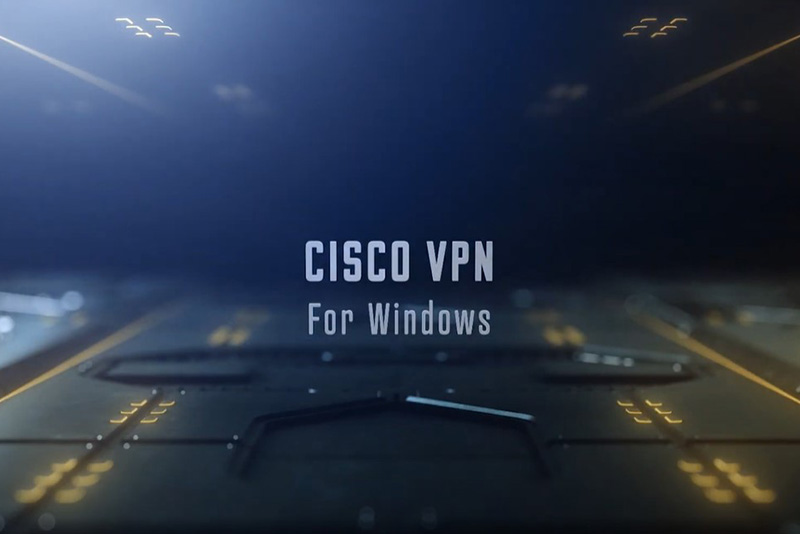Remote Access Portal
How-To Videos
Learn more about connecting to a VPN, mapping your U: drive, and accessing APLView.
Watch

Connect to Palo Alto GlobalProtect (Windows PC) → Video Length: 1 minute, 22 seconds

Connect to Palo Alto GlobalProtect (Mac) → Video Length: 2 minute, 5 seconds
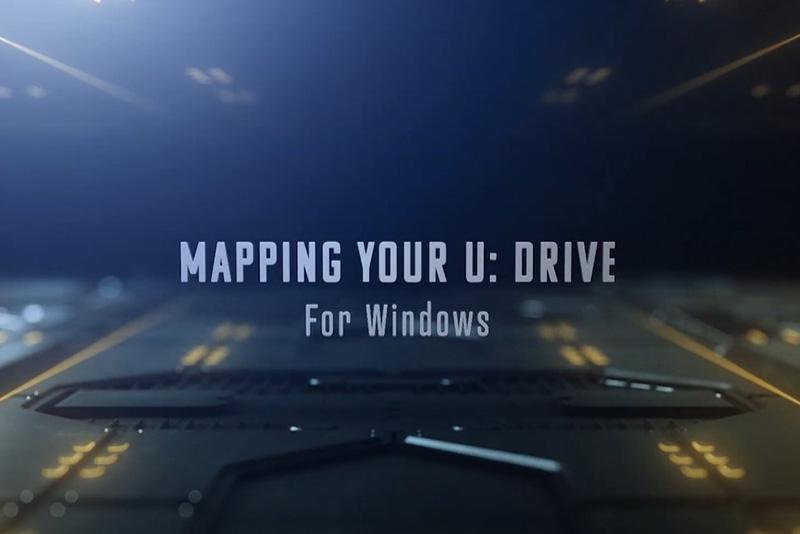
Mapping Your U: Drive Using Windows → Video Length: 47 seconds

Installing APLView on a Non-APL System → Video Length: 6 minutes, 10 seconds

Accessing APLView From a Web Browser → Video Length: 3 minutes, 24 seconds
Need help? Call the APL Help Desk 240-228-HELP (x8-4357).